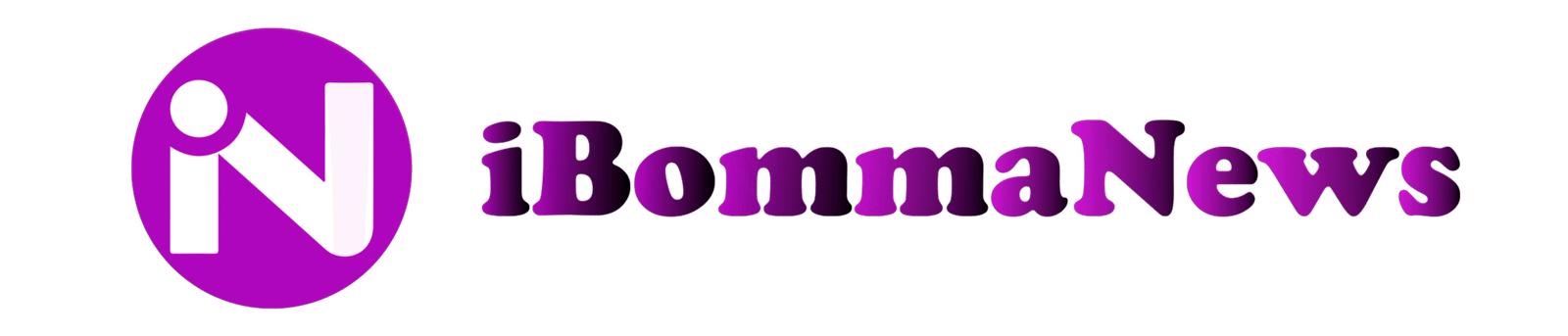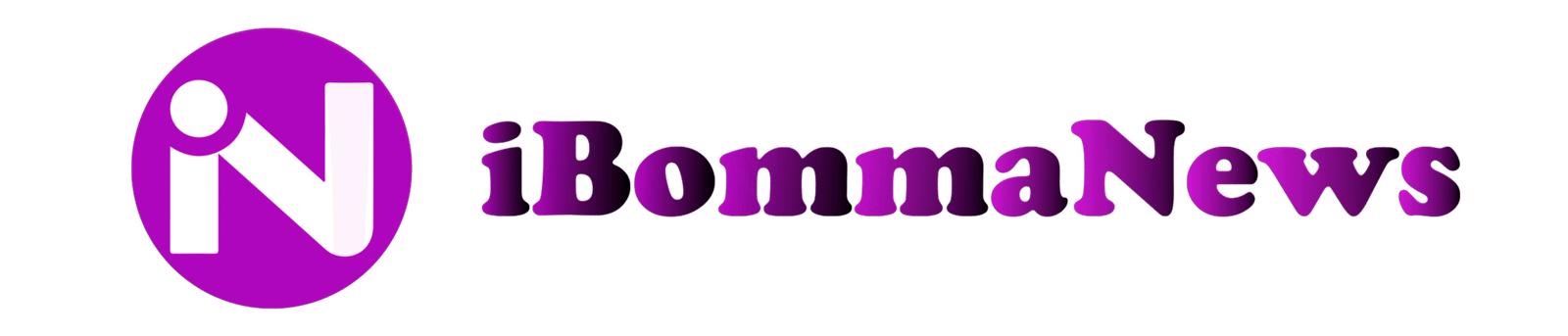Looking for the best AI tools for video creation 2025? You’re in the right place. AI-powered platforms are transforming the way we make videos—whether it’s cutting down editing time, improving audio, or turning scripts into professional clips. This guide highlights which tools will help you work smarter, not harder, so your videos stand out wherever you publish.
Table of Contents
What Are the Best AI Tools for Video Creation 2025?
If you want to create high-quality videos quickly and affordably, the best AI tools for video creation 2025 deliver powerful automation, creative features, and impressive quality. Key players like Synthesia, Runway, and Opus Clip lead the way, while specialized options such as Captions AI, FireCut, Adobe Podcast, Submagic, and Topaz Video AI cover every step from editing to enhancement. Today’s AI video editing apps let anyone—from a total beginner to a professional filmmaker—produce engaging content with less effort and cost.
How AI Video Editing Apps Have Changed My Workflow

When I started in video production years ago, making even a simple video required days of effort and lots of manual editing. I’d spend hours finding awkward pauses, adding captions frame-by-frame, or adding B-roll by hand.
All that changed once I discovered AI video editing apps. Let’s say I’m working on a project in Premiere Pro. Instead of scanning hour-long interviews for silences and filler, I run FireCut, and in a few clicks, it removes every “um,” “uh,” or long pause automatically. What used to take three hours now takes 10 minutes.
Audio was another pain point. In noisy offices or public settings, getting clean sound was almost impossible. With Adobe Podcast, I simply upload my audio and—like magic—the AI clears out the noise, polishes the voice, and even gives it that studio sound. It saved multiple projects that I thought were a lost cause.
Turning One Webinar Into Dozens of Video Assets
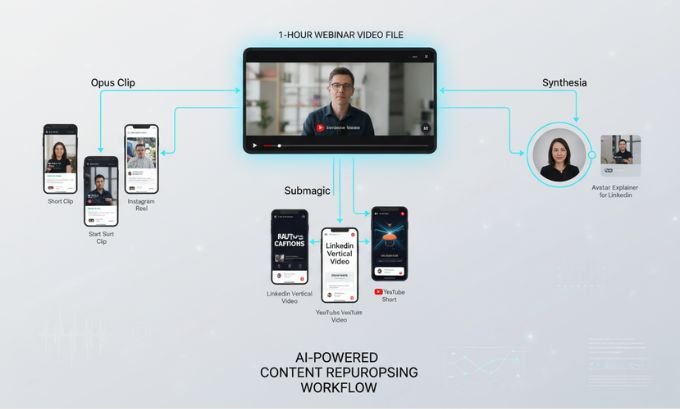
Here’s a real-life scenario: you record a one-hour webinar and want to get the most out of it.
- Upload to Opus Clip: The AI scans the webinar, finds the top “viral” moments, and turns them into short, shareable videos for TikTok, Instagram, and YouTube—now with smart captions and attention-grabbing cuts.
- Style with Submagic: Those new clips go into Submagic to add colorful subtitles, background music, and trendy transitions, making them pop on social media feeds.
- Summarize in Synthesia: For professionals or your website, turn the core message into a concise explainer. Synthesia’s AI avatars deliver a polished talk that rivals a full studio shoot but takes only minutes to set up.
With these interconnected AI tools, I can build full campaigns in a single afternoon.
Key Strengths of Today’s Best AI Tools for Video Creation 2025
- Huge Time Savings: Automated editors like FireCut tackle repetitive tasks in minutes, freeing up time for creativity.
- Easy for Beginners: Even if you’ve never edited before, tools like Captions AI do the heavy lifting—just upload your footage and let AI generate captions, animations, or even branded effects.
- Expands Creative Possibilities: Runway helps me turn ideas from text or images into moving, cinematic videos—impossible with traditional workflows.
- High Quality at Lower Cost: Adobe Podcast and Topaz Video AI upgrade your footage and sound so smaller creators can match professional outputs.
- Maximize Content Value: Opus Clip and Submagic turn one long video into a dozen unique short clips, ready for sharing across all your channels.
- Multi-language Support: Synthesia ensures your videos reach a global audience with AI-powered dubbing and more than 140 language options.
Where AI Tools Could Improve
No tool is perfect. Here are honest areas for improvement in the best AI tools for video creation 2025:
- Emotional Nuance: AI avatars in Synthesia are advanced, but sometimes still miss subtle facial expressions or tone shifts that real humans deliver.
- Consistency in Generative Models: With creative platforms like Runway, character details can shift between scenes; some manual editing or repeated generation is still required for consistent branding.
- User Control Limits: Fully automated tools (like Captions AI) may make editing decisions you’d prefer to tweak. More flexible manual edits would help.
- Hardware and Subscriptions: High-powered tools, especially Topaz Video AI, may require top-tier computers. Subscriptions across multiple platforms can add up.
- Agentic AI Is Still Emerging: While the idea of Agentic AI—AI agents handling tasks like inbox, analysis, and full video production—has huge potential, most current platforms still need human direction and creativity.

Comparison Table: Best AI Tools for Video Creation 2025
| Tool Name | Main Use | Target User | Standout Features |
|---|---|---|---|
| Synthesia | Business, Training, Multi-language | Businesses, Educators | AI avatars, 140+ languages, script-to-video, AI video dubbing |
| Runway | Text/Image to Video, Filmmaking | Filmmakers, Storytellers | Text/image prompts, advanced motion, cinematic controls |
| Opus Clip | Video Repurposing, Viral Shorts | Marketers, Creators | AI hook detection, auto-resizing, captions for all platforms |
| FireCut | Quick Editing in Premiere Pro | Intermediate/Pro Editors | Auto-remove silences, filler words, auto B-roll, rapid workflow |
| Adobe Podcast | Audio Clean-up and Enhancement | Podcasters, All Creators | Noise removal, auto enhancement, free tier available |
| Captions AI | Automated Short Video Editing | Beginners, Influencers | Auto-cut, animated captions, effects, AI face cloning |
| Submagic | Subtitles & Styling for Shorts | Social Media Producers | Auto subtitles, dynamic backgrounds, music, visual effects |
| Topaz Video AI | Upscaling, Frame Rate, Sharpening | Video Archivists, Professionals | 4K–16K upscaling, slow motion, stabilization, noise reduction |
| Agentic AI | Automated Workflows (Emerging) | Businesses, Solopreneurs | Task management, analysis, scheduling via AI meta-agents |
Explore how platforms like TokyoMart.store and LinkLuminous,com leverage video content powered by AI to enhance product storytelling and brand reach.
Frequently Asked Questions: Best AI Tools for Video Creation 2025
1. What is the easiest AI tool for beginners?
Captions AI and Submagic offer one-click editing and instant captions, perfect for anyone new to video production.
2. Which AI editing tool speeds up video workflows in Premiere Pro?
FireCut is built for Premiere Pro and automates the removal of silences, filler words, and quick B-roll additions.
3. Can AI really improve bad audio?
Yes! Adobe Podcast can turn background-noisy, echo-filled audio into something fit for podcasts or YouTube. It’s a lifesaver for interviews and vlogs.
4. How do I turn long videos into short social clips?
Opus Clip automatically finds the best moments in long recordings and creates shareable, trending clips with minimal input.
5. Can I create an explainer or training video in multiple languages?
Synthesia generates videos with lifelike avatars that speak 140+ languages, making it simple to localize your message.
6. Where can I generate cinematic AI videos from just a prompt?
Runway offers advanced text-to-video and image-to-video generation, bringing creative visions to life.
7. What is Agentic AI, and is it useful for video?
Agentic AI refers to autonomous AI agents that can manage tasks like scheduling, analysis, or inbox management. While not widely used for end-to-end video yet, it represents where the future of automation is headed.
Conclusion: Get Ahead with the Best AI Tools for Video Creation 2025
Embracing the best AI tools for video creation 2025 lets creators and businesses do more with less—more video content, higher quality, greater reach, and less time on tedious editing. From innovative AI video editing apps to specialized tools for short-form media, audio cleanup, and language localization, there is a solution for every need and skill level.
The smartest move? Experiment. Try out the tools that fit your workflow, mix and match for best results, and stay open to emerging options like Agentic AI that could transform your process even further. AI isn’t about replacing your creativity—it’s about empowering it.
About the Author
Kyle Odefey is a senior video professional and educator specializing in AI-powered content creation. With more than seven years in film, TV, and digital marketing, he has produced content for millions of viewers and tested dozens of AI platforms. Currently a lead editor at Synthesia, Kyle focuses on helping creators stay ahead of the curve without losing the heart of their storytelling.